How to set up job alerts in 3 steps
Want to be the first one to know when new jobs relevant to your experience come up?
The best way to do it would be to register on our website first and then set up job alerts - this way, you can edit them later and have a more tailored experience. But if you're in a rush and just need the job alerts, here's how to set them up!
It's so easy to set up job alerts and tailor them to exactly what you're looking for.
How to set up job alerts if you're not registered on our job portal
1. Head to our job search page
This is where you can see all of our jobs as and when they're posted. Once you're there, all you need to do is choose what you're looking for.
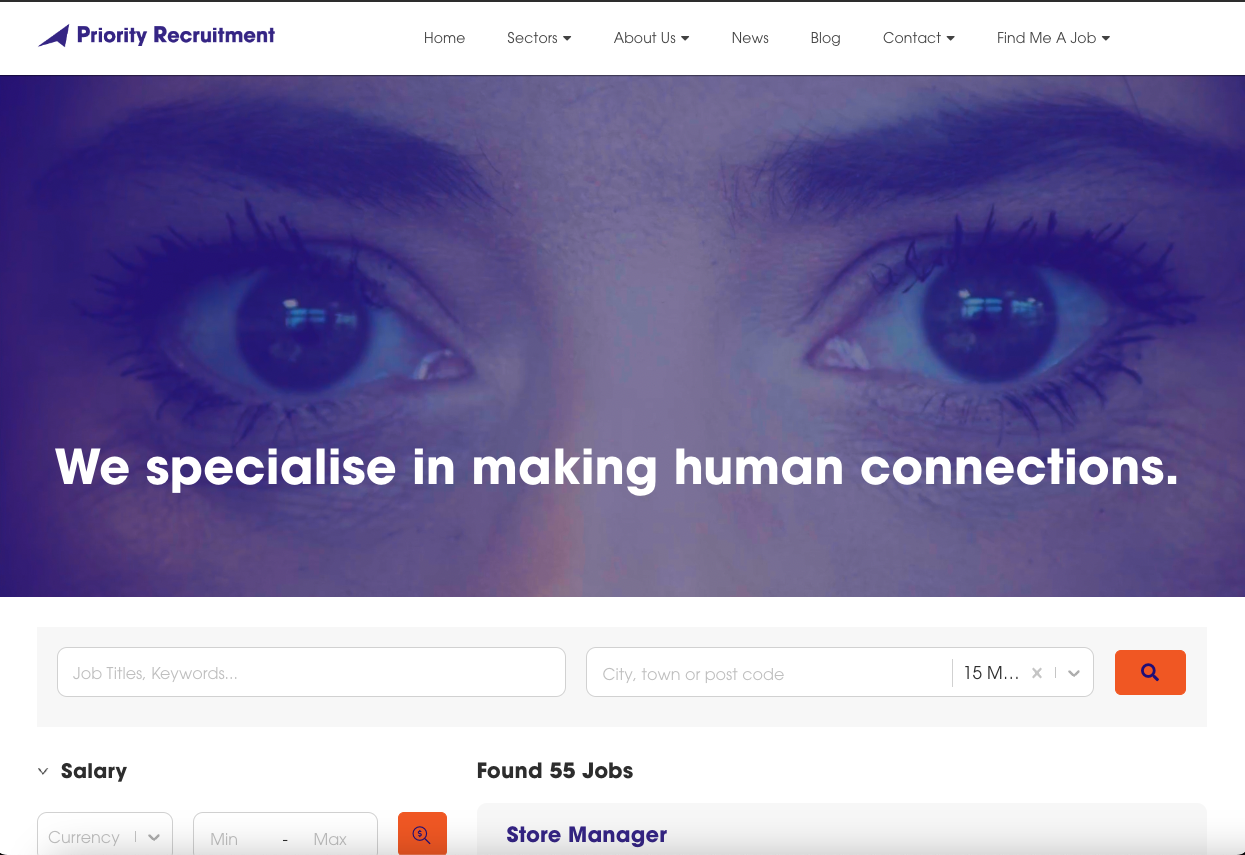
2. Choose your search criteria
Here you can choose the sector you are interested in working in, the location, the type of contract, and the salary range you would be looking for. You can also enter keywords if you're looking for a specific job title.
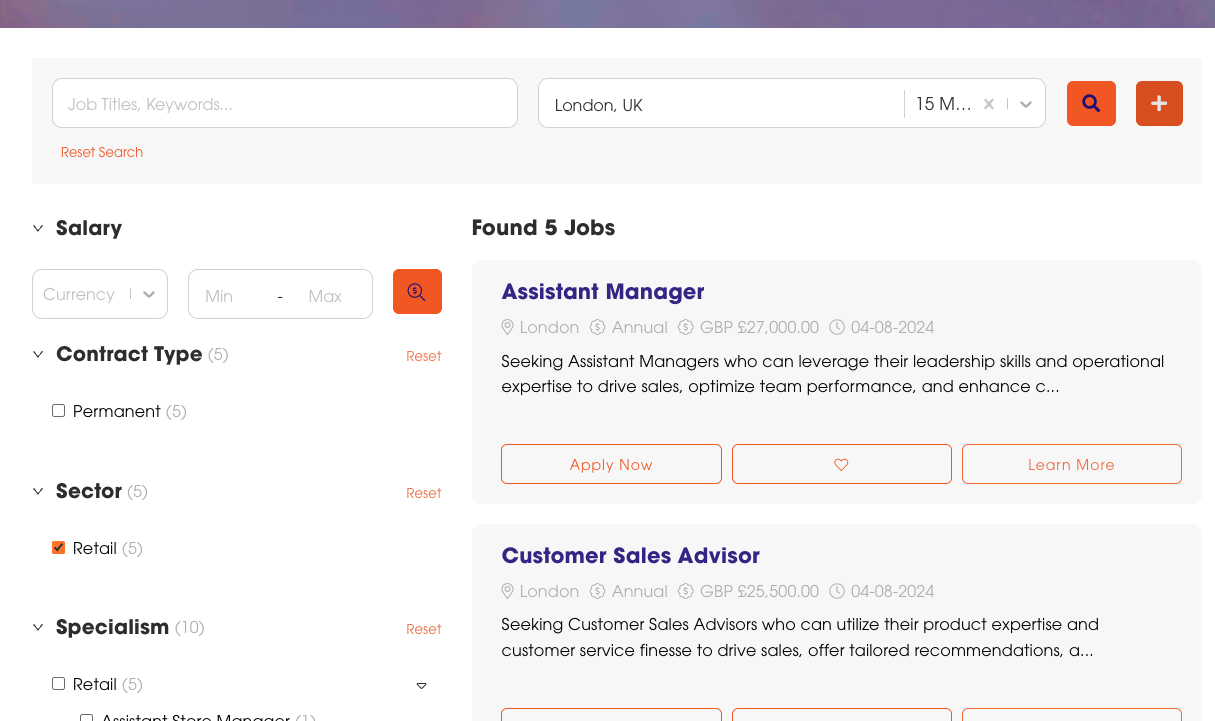
While it's important to choose the right fit for your experience, we would recommend not making this search extremely detailed - the most important bits will be the sector and location.
Equally, don't worry if the search returns 0 results - you can still set up an alert for when a job matching your criteria comes up.
3. Enter your email address & choose the frequency of the alerts
We're almost done! Once you're happy with your search, all that's left to do is enter your email address at the bottom of the page:
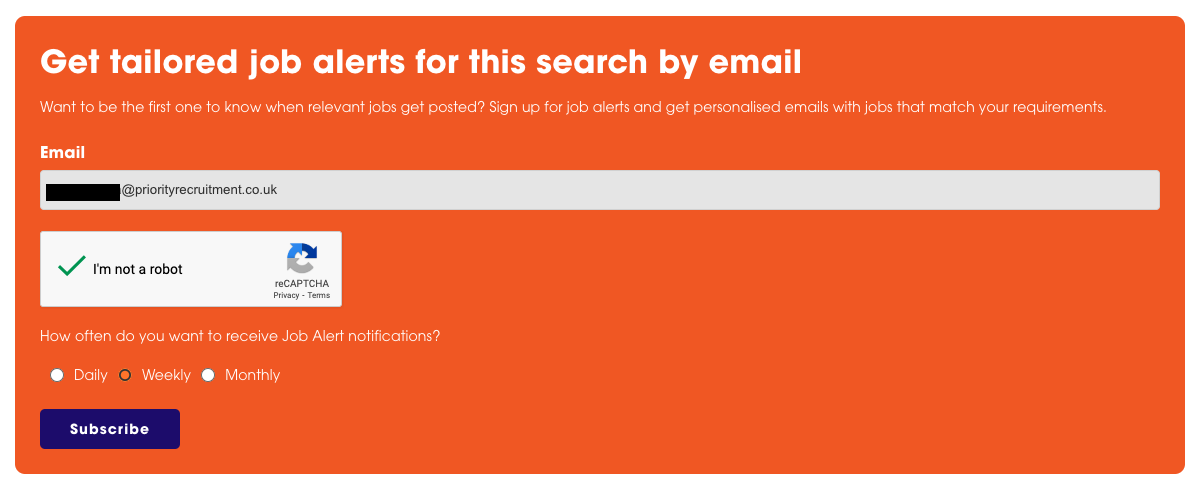
Click 'Subscribe' and that's it! You will now get an email every time a relevant job is posted.
How to set up job alerts if you are registered on our job portal
0. Check our blog on how to register if you haven't already: https://www.priorityrecruitment.co.uk/blog/how-why-to-register-on-our-website
1. Log in to your account at https://portal.priorityrecruitment.co.uk/login
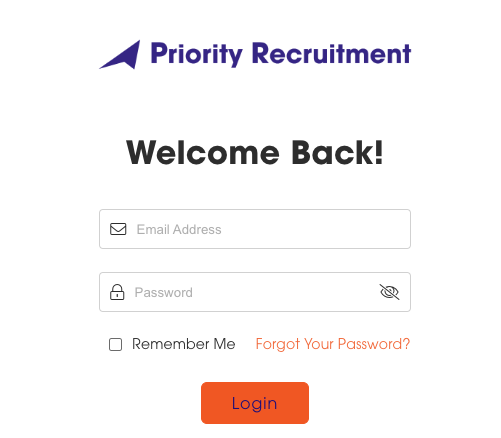
2. On your dashboard, scroll down to 'Job Alerts' and click '+Add' in the top right corner:
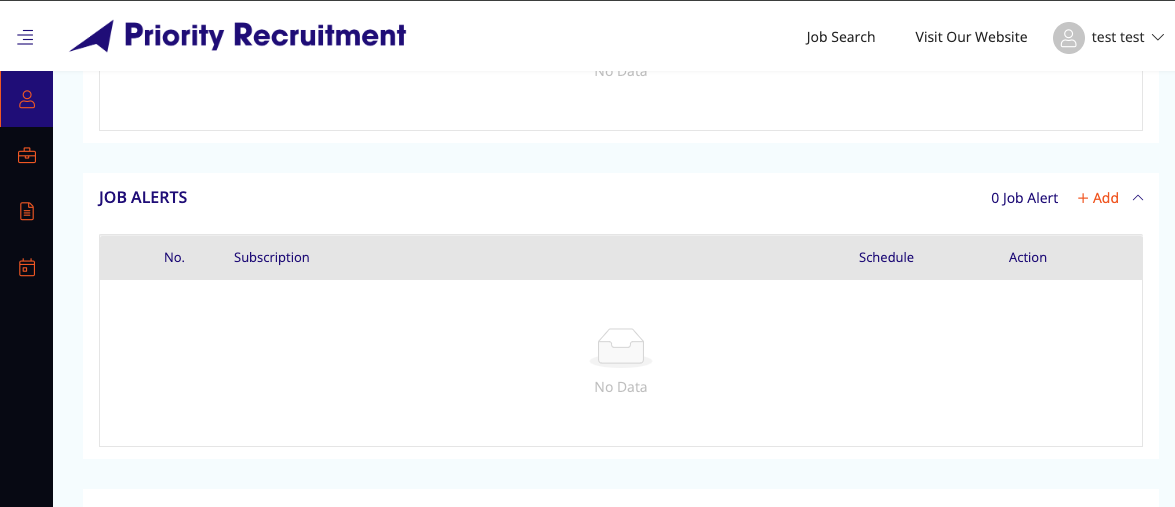
3. Set up your preferences
All you need to do now is tell us what you're looking for and choose how often you'd like to receive your job alerts (that's the 'Schedule' field).
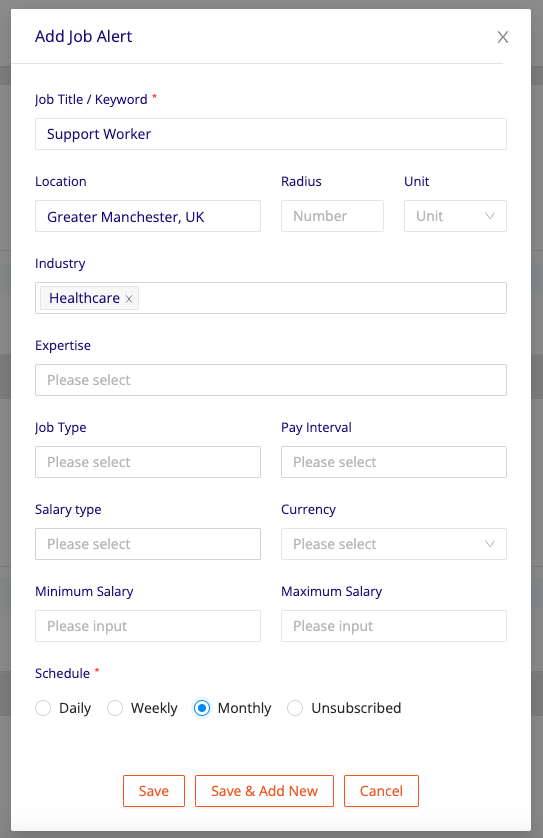
And that's all done - you can set up as many job alerts as you like and amend them as and when required.
_________
Not sure what you're looking for? Try quick uploading your CV so we can see if we have any good matches for you, or get in touch with our team directly.